When I tried running SweetHome3D, I got two different problems depending on which of the scripts I tried. I eventually was able to get ./SweetHome3D-Java3D-1_5_2 to run. At first I got this error:
$ ./SweetHome3D-Java3D-1_5_2 Exception in thread "main" java.lang.UnsatisfiedLinkError: /home/ayoung/apps/sweet/SweetHome3D-6.4.2/lib/libj3dcore-ogl.so: libnsl.so.1: cannot open shared object file: No such file or directory |
I was able to resolve with guidance from this thread. I had to install libnsl .
$ yum search libnsl ========================= Name Exactly Matched: libnsl ========================= libnsl.i686 : Legacy support library for NIS libnsl.x86_64 : Legacy support library for NIS ======================== Name & Summary Matched: libnsl ======================== libnsl2-devel.i686 : Development files for libnsl libnsl2-devel.x86_64 : Development files for libnsl ============================= Name Matched: libnsl ============================= libnsl2.x86_64 : Public client interface library for NIS(YP) and NIS+ libnsl2.i686 : Public client interface library for NIS(YP) and NIS+ [ayoung@ayoungP40 SweetHome3D-6.4.2]$ sudo yum install libnsl |
And then it runs.
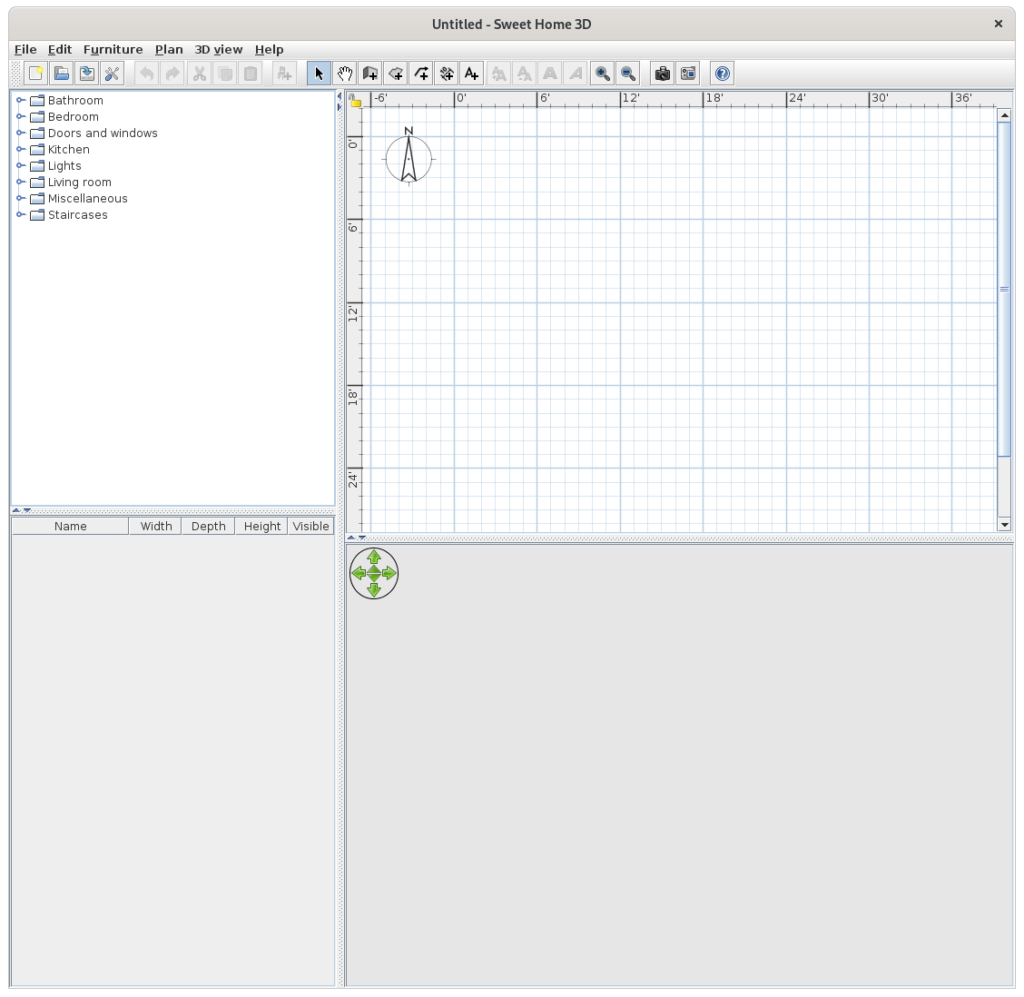

SweetHome3D is great. I have been getting it from Flathub these days https://flathub.org/apps/details/com.sweethome3d.Sweethome3d
Thank you, this solved my issue in getting my Java3D-based application working on an updated OS (Centos 7 to Rocky 9). I’ve been struggling for weeks.