Recently, the playback on Musescore became distorted. It was sped up, the notes were dissonant (no that is not my writing!) and they seemed to crackle and pop.
When both systems I have exhibited the same problem, I knew it was an upgrade issue, and not my hardware.
This phenomenon seems to have occurred a few times over the years, and I tried many of the recommended fixes. What finally worked was changing the output from PulseAudio to Jack.
From the Top Menu select Edit->Preferences. On the dialog window that comes up, select the I/O tag. There are 4 radio buttons, one next to each of
- PulseAudio
- PortAudio
- ALSA Audio
- Jack Audio Server
I changed it from PulseAudio to Jack Audio Server and playback worked.
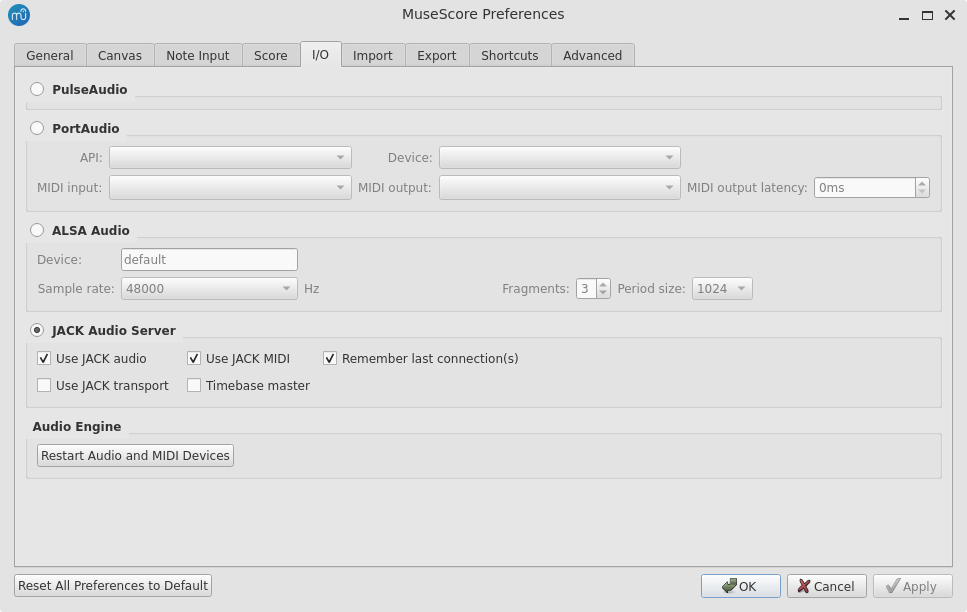
I suspect this has something to do with PipeWire. Jack and PulseSaudio are now two interfaces into the same sound system, implemented as PipeWire. While this has simplified audio for me elsewhere, I have heard comments from others about some issues getting audio straightened out. Jack is more Latency focused and aware than Pulse, which has more of a desktop, and thus all-sound-or-nothing per application basis for design. I’ve been a fan of Jack for a while, so I am happy to find that Musescore works when it uses Jack as the Audio interface.
