My last PXE boot attempt got into the Kickstart stage and then failed due to the repo set up. The VM SCreen looked like this.
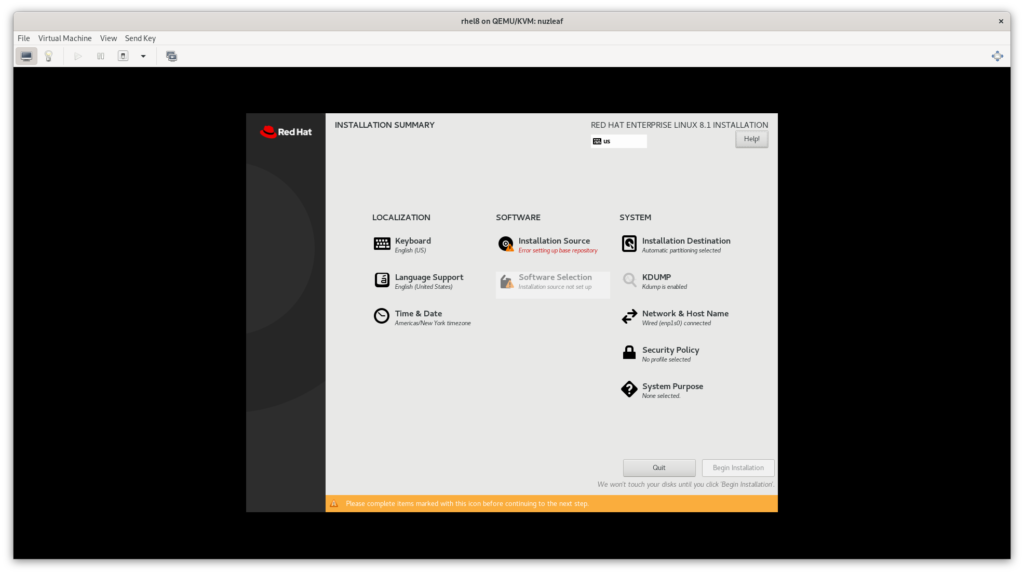
I made the following changes to /var/www/html/kickstart/kickstart.conf
# Use graphical install cmdline .... #repo --name="AppStream" --baseurl=file:///run/install/repo/AppStream repo --name="ISO" --baseurl=http://192.168.122.1/rhel8.1/AppStream |
This let me skip the graphical install and also set up the repo to be the one from the mounted ISO. I restarted the VM and it seems to have worked. As of now, the install is progressing.

FWIW, the line you commented out is only appropriate if your install medium contains packages (so, usually only appropriate for DVD installs). /run/install/repo is where anaconda/dracut will mount a repo found on the install medium if there is one. So yes, usually when PXE booting, you need to use some kind of network repo instead 🙂