As a Fedora Community Member, I always feel guilty if I postpone trying out a testing release of Fedora. Since I have a limited amount of hardware, I can’t just install on a physical machine. Turns out that testing on a virtual machine is about as easy as it can be.
The following works well on Fedora 16 running KVM.
Download the LiveCD.
Open Up virt-manager
type in password and connect to your local hypervisor
Rightclick on localhost. From the popup menu select New
Add a new virtual machine, and select Import Existing Disk Image. Give the VM a name and click Forward.
Find the virtual machine. If you downloaded it to the default location, you’ll have to select Browse, and then Browse Local.Â
Mine is at /home/ayoung/Downloads/Fedora-17-Alpha-x86_64-Live-Desktop.iso
You can click through to the end of the wizard now if you want. The select boxes for OS Type and Version will have no real effect. Take the default for memory and CPUs, or increase them if you really want. Click finish and your VM should be booting shortly.
Now you really have no reason not to try out Fedora 17.

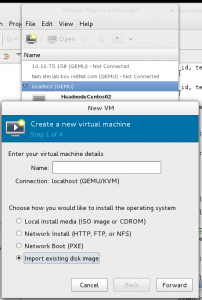

You missed the final step, which is ‘wait three minutes and watch it crash’. =)
https://fedoraproject.org/wiki/Common_F17_bugs#shell-vm-crashy
Adam,
For alpha/beta releases, I usually try to avoid virt-manager due to the possibility of crashes. Instead I go the minimal route via virt-install.
If you prefer, I composed a generic script here(which also creates a quick ks file) :
https://github.com/kashyapc/virt-scripts/blob/master/qcow2-create-generic.bash
CAVEAT: At the moment, for F17, the above script needs an extra addition — we need to provide ‘root=’ kernel parameter. (which wasn’t necessary at all for F16 composes)
It is being discussed in the below bugzilla and can be overcome using the workaround mentioned here:
https://bugzilla.redhat.com/show_bug.cgi?id=785815#c6