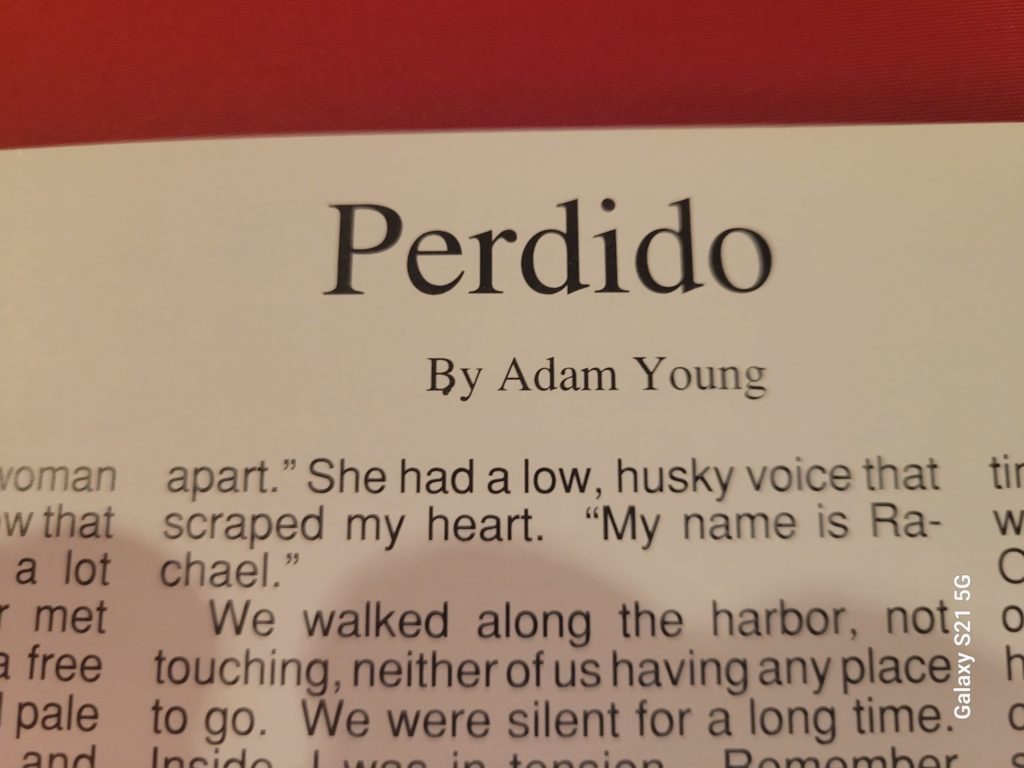I need to write a driver for a device that does not exist yet. So, I am going to use the Linux kernel tooling fro ACPI to create the illusion that the device exists. Here is how.
Devices on an ACPI enabled Linux machine typically exist in a able called the DSDT. This has a real name, but I just thing of it as “Different Stuff Different Table”. However, you can also have a machine specific table that you create at boot time and put entries in there. This is called the SSDT. Again, it has a real name, but I just think of it as “Same Device Different Table” Here is my simple SSDT definition in the ACPI domain specific language.
/*
* Template for [SSDT] ACPI Table (AML byte code table)
*/
DefinitionBlock("","SSDT", 2, "Ampere", "_SSDT_01", 0x00000001)
{
Scope(\_SB)
{
Device(MCTP)
{
Name (_HID, "MCTPA1B2")
Name (_STA, 0x0F)
}
Device(PLDM)
{
Name (_HID, "PLDMA1B2")
Name (_STA, 0x0F)
}
Device(PSTL)
{
Name (_HID, "POSTA1B2")
Name (_STA, 0x0F)
}
}
}
Now, this actually has three devices in it, and I was doing some unit testing setup with dependent devices so I though I might use the other ones. I left them in as an example to show how multiple devices look in an SSDT.
To convert this to the binary format, I use iasl, a utility in the acpica-tools RPM. Yes, I still do RPM, although all of this works on Debian based systems as well.
Here is my script to load it into the Linux kernel. It uses a module for the ACPI configuration filesystem.
#! /bin/sh
modprobe acpi_configfs
mkdir /sys/kernel/config/acpi/table/ssdd
cat ~/acpi/bak/mctpdev.aml > /sys/kernel/config/acpi/table/ssdd/aml
To confirm that the file exists, you can use the acpidump command. If you run it with the -b flag you get all the tables in binary format.
[root@hackery tmp]# mkdir acpi
[root@hackery tmp]# cd acpi/
[root@hackery acpi]# acpidump -b
The iasl command will then decompile the table and you can view the contents. I’ll leave you with the full content.
[root@hackery acpi]# iasl ssdt.dat
Intel ACPI Component Architecture
ASL+ Optimizing Compiler/Disassembler version 20220331
Copyright (c) 2000 - 2022 Intel Corporation
File appears to be binary: found 31 non-ASCII characters, disassembling
Binary file appears to be a valid ACPI table, disassembling
Input file ssdt.dat, Length 0x83 (131) bytes
ACPI: SSDT 0x0000000000000000 000083 (v02 Ampere _SSDT_01 00000001 INTL 20220331)
Pass 1 parse of [SSDT]
Pass 2 parse of [SSDT]
Parsing Deferred Opcodes (Methods/Buffers/Packages/Regions)
Parsing completed
Disassembly completed
ASL Output: ssdt.dsl - 1141 bytes
[root@hackery acpi]# cat ssdt.dsl
/*
* Intel ACPI Component Architecture
* AML/ASL+ Disassembler version 20220331 (64-bit version)
* Copyright (c) 2000 - 2022 Intel Corporation
*
* Disassembling to symbolic ASL+ operators
*
* Disassembly of ssdt.dat, Sat Jul 8 04:42:31 2023
*
* Original Table Header:
* Signature "SSDT"
* Length 0x00000083 (131)
* Revision 0x02
* Checksum 0xCE
* OEM ID "Ampere"
* OEM Table ID "_SSDT_01"
* OEM Revision 0x00000001 (1)
* Compiler ID "INTL"
* Compiler Version 0x20220331 (539099953)
*/
DefinitionBlock ("", "SSDT", 2, "Ampere", "_SSDT_01", 0x00000001)
{
Scope (\_SB)
{
Device (MCTP)
{
Name (_HID, "MCTPA1B2") // _HID: Hardware ID
Name (_STA, 0x0F) // _STA: Status
}
Device (PLDM)
{
Name (_HID, "PLDMA1B2") // _HID: Hardware ID
Name (_STA, 0x0F) // _STA: Status
}
Device (PSTL)
{
Name (_HID, "POSTA1B2") // _HID: Hardware ID
Name (_STA, 0x0F) // _STA: Status
}
}
}